As a budding developer, you might be faced with these situations.
- You need to host a website quickly for an interview.
- You need to have a live preview of your site, even if it is incomplete. That is, to have a link to your work.
- The need to deploy your site without pushing codes to GitHub.
Netlify deployment via drag and drop has to be the fastest way to deploy your front-end application in seconds.
LET’S GO
Installing your React app with create-react-app
React is a component-based JavaScript library used for building interactive user interfaces. To create a React project with create-react-app, run:
npx create-react-app my-app
cd my-app
npm start
or
yarn create react-app my-app
cd my-app
yarn start
Getting your build folder
npm/yarn run build creates a build directory with a production build of your app
npm run build
or
yarn run build
Logging Into your Netlify Account
You can log in with your GitHub, GitLab, Bitbucket, or email.
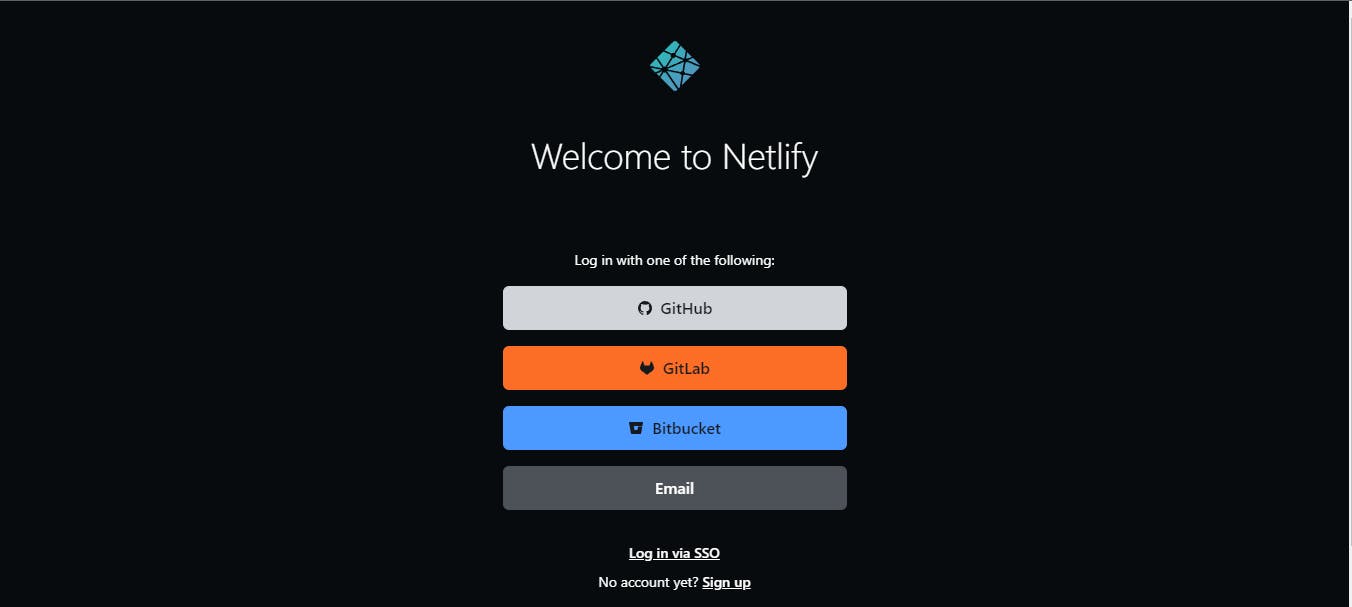
Add a New Site.
Click on "add a new site" and choose the option of deploying manually. Drag your build folder into the circle.

Your site has been deployed successfully.
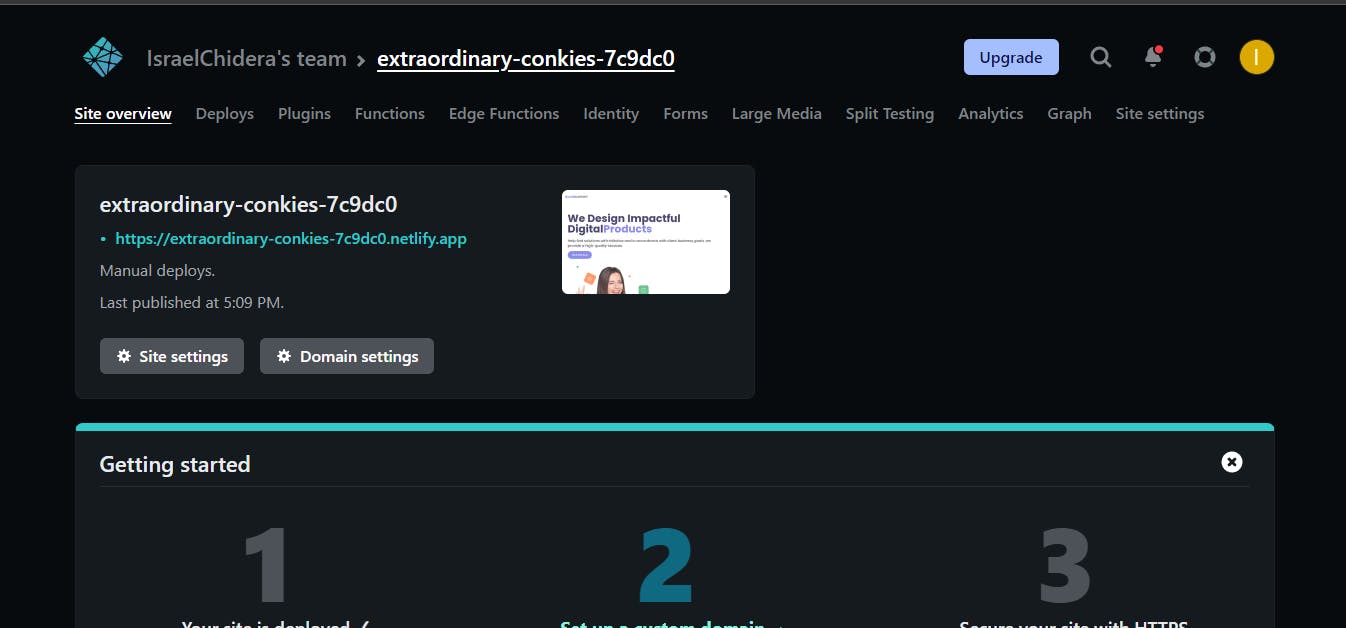
[optional] Netlify gives you a random name as the domain name. You can change the domain name for accessibility and readability.
THANKS FOR READING

